Camera Context Menu#
The Camera Context menu is a dynamic Maya shelf button menu that gives you quick access to the active camera, image plane and lens distortion.
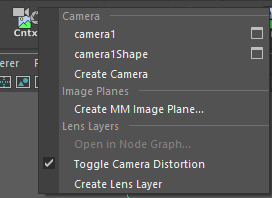
Cameras can be selected or created. See Create Camera tool.
MM Image Planes (special image planes for mmSolver) can be created or selected. See Create Image Plane tool.
Lens Layers can be selected, created, or disabled using the Toggle Camera Distortion menu item. See Create Lens and Toggle Camera Lens Distortion tool
Note
If you wish to toggle the distortion on and off quickly, use the Toggle Camera Distortion once, then press the “g” key on your keyboard to repeat the last command, to toggle back and forth.