Selection Tools#
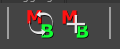
Toggle Marker / Bundle Selection#
Select the opposite node, if a Marker is selected, select it’s connected Bundle, and vice-versa.
Run this Python command:
import mmSolver.tools.selection.tools as selection_tool
selection_tool.swap_between_selected_markers_and_bundles()
Select Marker + Bundle#
With either a Marker or Bundle selected, select both connected nodes.
Run this Python command:
import mmSolver.tools.selection.tools as selection_tool
selection_tool.select_both_markers_and_bundles()