Camera Solver Tab#
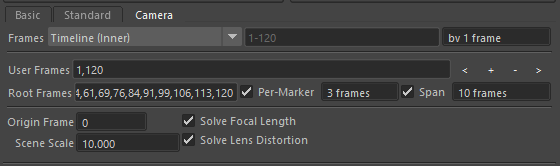
Solver Camera Tab#
The Camera Solver is designed to solve a “free move” Camera using no known 3D Bundle positions.
The Camera Solver assumes:
The current Camera focal length value is an approximation of the focal length used in the solver.
The current Lens distortion values will be used by the Camera Solver, or refined if Lens attributes are included in the Output Attributes.
If the Camera focal length is added to the Output Attributes, the Camera focal length will be refined during Camera solving.
All Bundle attributes are assumed to be static - with no keyframe animation.
All Camera translate and rotate attributes will be animated.
The solved Camera and Bundle nodes share the same parent transform values. The Camera and Bundle world-space values are not used - only the attribute values themselves.
To position, scale and orient the solved camera and bundles the Set Camera Origin Frame tool is automatically used. This is intended to provide some world-space stability to the Camera Solver avoids a random transform each time the Camera Solver is run.
After solving with the Camera Solver it is intended to refine the solve with more flexibility using the Standard Solver and Basic Solver.
Note
Although technically possible to solve lens distortion attributes during the Camera Solve, results are currently (as of 2022-11-06) not very accurate. This limitation may be improved in the future.
Solver Options#
The solver options below are extra options used to change how the solver works internally.
Origin Frame#
The Origin Frame is the ‘current frame’ from the Set Camera Origin Frame tool and signifies the frame number where the solved Camera transform will be zero (identity).
This frame number can often be associated with a ‘line-up frame’.
Scene Scale#
The Scene Scale (same as the option in the Set Camera Origin Frame tool) normalises the maximum camera distance to this value.